Blog Layout
What is HST in Ontario?
Including how to get your HST number for business
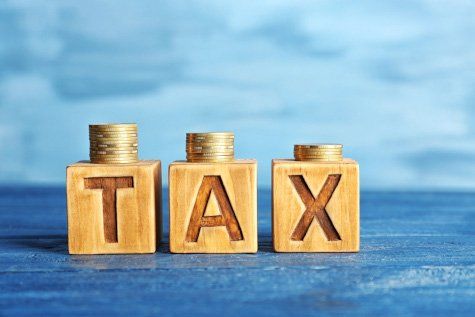
What is HST?
HST (Harmonized Sales Tax) is a combination of Federal Goods & Services Tax (GST) and Ontario Retail Sales Tax (RST or PST).
How much is HST in Ontario? What percentage is HST?
HST was introduced on 1st July 2010. The tax totals 13% (5% GST and 8% RST). The most significant change since implementation has been on services that weren’t subject to the Ontario Retail Sales Tax.
Main pros
HST eliminates hidden PST which had been “buried” in the price of final goods and services for a long time. The tax was meant to reduce costs incurred by businesses potentially allowing resulting savings to be passed on to consumers. HST has other pros such as making it easier for businesses that charge PST and GST. Such businesses only need to worry about one sales tax.
Goods and Services Subject to HST
HST affects a number of common goods and services the most notable being gasoline and heating fuels. What’s more; electricity is no longer exempt from provincial sales tax. Personal services such as club and gym memberships, taxi fares, magazines, and haircuts have been affected.
Services related to home ownership like legal fees, renovation services, landscaping, real estate agent commissions, home inspections, etc. are also subject to HST. The tax also applies to newly constructed and substantially renovated houses.
Exemptions
You shouldn’t charge HST on exempt supplies. For instance, you shouldn’t collect HST on taxable sales of real property. You shouldn’t claim input tax credit either on exempt supplies.
How to get an HST number?
You must get a harmonized sales tax number if you make taxable sales and leases or other supplies in Canada. Small suppliers are exempt. They include; persons whose revenue from worldwide taxable supplies is $30,000 or less, ($50,000 or less for PSBs/public service bodies over the past four consecutive calendar quarters).
In case you register for an HST number, but you are still a small supplier, you must stay registered for a year before cancelling your registration. Non-residents should register voluntarily if they are engaged in commercial activities in Ontario, Canada.
Before registering
Before opening an HST account, you need to know your effective registration date which is usually the date you stop being a small supplier or an earlier date. The date is usually different depending on whether you are registering voluntarily or not. You also need to know your total annual revenue before registering. To open an HST account for a division/branch of your business, you need to use a special application form.
How to register
There are three main ways to open an HST account.
1. Business registration online (BRO)
You can use BRO to get a business number and register for the main CRA program accounts including HST and payroll deductions. BRO is open to business owners, third party requesters as well as any other authorized representatives of your business.
You must meet some conditions to use BRO. First and foremost, you must have a valid social insurance number. You should also have your income tax return filed with the CRA. In regards to personal information requirements, you will need to provide your last name, social insurance number, D.O.B and personal postal code.
You can open an HST account using a representative. Representatives must provide a RepID or GroupID. Examples of business information needed include; business name, number, type of business, physical address, mailing address, and name/s as well as SIN of owners.
2. Using Form RC1
You can request for certain CRA program accounts like HST using form RC1. You can view the form here and register.
3. Call 1-833-826-3657
You can also get an HST number via phone. When using this method, you must be prepared to answer questions found in Form RC1.
Changing HST account details
You may need to change your HST account details depending on factors like changing business needs. There are clear guidelines for changing account details like; general business information, reporting period, accounting period and branch or division information. Check here to see if you can be able to make changes and how you can make those changes.
Using a representative for all your HST needs
The entire process of getting and managing an HST account can be a daunting task for business owners. That’s where we come in.
Payroll Xpress can handle all your HST needs and alleviate all the headaches that come with HST compliance. All you need to do is authorize us to represent you with CRA. We can speak to CRA and deal with them on your behalf on all CRA account issues that include; HST, corporate task, payroll and more.
What will Payroll Xpress do for you?
Our bookkeeping services cover HST. We will;
- Ensure you are using the correct tax rates for your revenue and expenditure
- Prepare monthly, quarterly and/or annual HST returns on your behalf and submit to the CRA
- Do HST tracking throughout the year for your monthly and quarterly remitters to ensure all HST related amounts are reported to the CRA.
Read the full details of our HST/GST services
on our blog.
Payroll Xpress Blog

10 Jun, 2019
In the simplest terms possible, cloud accounting can be defined as internet-based accounting. Traditional accounting systems “sit” on one or several computers. Cloud computing systems are online and real-time. With cloud accounting, you can access your business’s financials from anywhere via any computing device connected to the internet. In cloud computing, accounting software is hosted in remote servers (a special type of computer). Data is sent to these servers, and all application functions happen off-site (online, in the cloud as opposed to a user's desktop computer). Since accounting software is accessed remotely via the internet, this frees a business from having to go through processes like installing and maintaining accounting software on desktop computers. It also ensures everyone in the business (including remote workers and workers in branch offices) access the same data real-time. Cloud accounting software providers usually charge based on usage as opposed to charging site license fees. They also offer backup and disaster recovery services. Benefits of cloud accounting to businesses in Ontario, Canada Cloud computing comes with many benefits. Here are the main pros of integrating cloud accounting in your Ontario, Canada business. 1. Automate tasks Having a cloud-based accounting system will let you establish automatic workflows that save time. It is possible to enter vendor information into a cloud computing system and create workflows that pay vendors automatically on due dates. The same can also be done for recurring invoices. You can invoice your customers automatically once you enter their information in the system. Automatic task scheduling allows you to manage execution, dispatch as well as delivery of many accounting tasks. You can control the time at which accounting tasks run and guarantee delivery. Monitoring, managing and inspecting accounting tasks has never been easier. 2. Access data anywhere Cloud accounting eliminates the need to keep copying files from one computing device to another. Accounting data is decentralized and accessible to everyone in the business who needs it. The data can be accessed anywhere, using any device which offers a variety of benefits the most notable being saving time. When data is easily accessible, you/your employees can focus on the most critical tasks with significant impact on the bottom-line. Besides saving time, easy access to data also makes other essential business tasks easy, i.e. tracking inventory. You/your employees stand to enjoy unmatched convenience. Cloud accounting allows you to handle accounting tasks on your Smartphone or tablet while you are on the go or at home. 3. Real-time updates Every business owner needs real-time updates about their business. Traditional accounting systems make it difficult to know precisely what is happening in a business. You must call or visit your business physically to get the latest business updates. With cloud accounting, you can track sales real-time with your phone. It is possible to know every aspect of your day-to-day financials. 4. Paperless benefits Cloud accounting also translates to less paperwork. You no longer need to keep multiple physical files and documents to manage your business. There are many benefits of running a paperless operation. One, exchanging documents is easier and faster since there are no more physical document stacks. Your business is also bound to be more organized since portals can be created for all clients. You stand to enjoy benefits like mental clarity from this since going paperless means clear desks and drawers. It’s important to note that clutter increases anxiety and makes it difficult to relax. Going paperless can also open up new collaboration opportunities. Virtual teams can collaborate better without sending emails and attachments for every task, document or communication. 5. Cost reduction Cloud accounting also lowers costs. Approximately 50% of small businesses are adopting cloud computing to reduce their costs. This is according to a recent Microsoft Asia survey. Another study shows a 56% increase in profits in companies which embrace cloud computing. Cloud computing lowers costs in several ways. First and foremost, you no longer need to incur hardware costs. Cloud accounting eliminates the need to buy new and expensive hardware such as computers to run accounting software. This offers other cost benefits such as lower energy costs. It also saves on office space which would have otherwise been spent on large data centres. Cloud accounting also eliminates labour and maintenance costs. You no longer need costly in-house IT staff to keep your software up-to-date. The cloud accounting vendors, such as Xero , keep their software up-to-date and when you login to your account, you have the most recent version of the software. Cloud computing also lowers cost by boosting productivity. It takes a short time for cloud accounting software to be deployed (hours instead of weeks when installing traditional software). Employees can, therefore, spend more time working. The pricing model of cloud accounting software also stands out. You don't need significant capital investment to start enjoying cloud accounting services. Your business only pays for what is being utilized. Cloud software costs are incurred per user as opposed to paying for an upfront license. You can cancel the software anytime. In a nutshell, the up-front cost of cloud accounting software is lower than in-house accounting software solutions. 6. Scaling benefits Physical servers can limit a business that is growing fast. Cloud accounting allows your business to scale to meet growth requirements. You can scale your business suddenly without incurring colossal hardware and software costs. Maintaining computing infrastructure is costly. Cloud accounting allows you to enjoy unlimited growth without significant expenditure. 7. Integration Cloud accounting also allows integration with other technologies, tools, and practices. Your business can connect to systems, applications, data as well as entire IT environments that support business operations. Cloud computing avails resources and allows connections which would typically be impossible or too complicated when done conventionally. Is cloud secure? Cloud accounting is safer than storing valuable business financials on your own computer which can be stolen, misplaced or broken. Cloud is safer since data is stored on secure servers and delivery is via the internet. Cloud is safe and reliable since stored data is only accessible to individuals with express permission. Furthermore, practices like incremental cataloguing of saved data make accidental data deletion impossible. The added level of security protects data from human error. Even if your computer or any other hardware gets stolen, you can still access, edit and download data. Cloud providers also run automatic back-ups and users have exclusive control over their data. Top cloud accounting software companies Although the cloud is more secure than storing data in your computer, it matters who you choose as your cloud computing provider. There are many cloud accounting software companies today most of which aren’t great. Below is a discussion of the main companies. 1. Xero Xero is a cloud accounting software platform that has been around since 2006. Xero was designed by Rod Drury alongside his personal accountant when the two started finding desktop accounting software outdated. Xero (a New Zealand cloud accounting provider) has physical offices in Australia, New Zealand, United States, United Kingdom, Canada, South Africa, and Asia. Xero is used by clients in 180 countries worldwide. The platform has some impressive features the most notable being; automatic bank & credit card a/c feeds, accounts payable, invoicing, fixed asset depreciation, expense claims, purchase orders, standard business as well as management reporting. More than 275 third-party software vendors offer Xero Add-ons. The platform also supports multiple currencies, tax rates and includes a payroll and projects feature. Xero has won numerous awards among them being the prestigious British Accountancy Awards product of the year in 2017. Check out Xero's Video.

01 Jun, 2019
Hubdoc is like a digital filing cabinet for all your invoices and receipts. It's better than a filing cabinet because you can access it, or send information into this filing cabinet from anywhere in the world. Your bookkeeper can access your account, sort your information, and easily find receipts years later with a powerful search feature. This is a great time-saver if your business is audited or you need a receipt for warranty purposes. You have all your data at your fingertips. Hubdoc can also automatically pull data from bank statements, utility companies, Paypal, and other online services alleviating you from having to manually send in these receipts. What about paper receipts? Paper receipts can be uploaded or emailed into Hubdoc with your smartphone, email account, or the free Hubdoc app. All of our bookkeeping clients receive their own business Hubdoc account to keep a digital paper trail for tax season. Hubdoc is amazing and simple to use but Angel , one of our certified Xero bookkeepers , made a Hubdoc Procedure Checklist for the best results. Hubdoc Procedure Checklist (Initial Set Up) Allow Hubdoc to access bank, utilities, PayPal and any automated accounts that it can – makes things much easier and less paperwork to upload. (Weekly) When logging into Hubdoc ensure all feeds are working – look for Red Banner and correct errors. (Daily) Snap photos in Hubdoc of purchase receipts right after you have made payment –If payment is made via debit or credit ensure to include both invoice and debit/credit receipt showing invoice number, date and amount. (Monthly) When looking at bank statements scan through to ensure you have uploaded matching purchase receipts. (Daily) If purchases are personal you can tag the upload as such or simply write on the receipt. (Weekly) Upload bank deposits and include related invoice numbers to ensure your bookkeeper has the appropriate information to reconcile. (Weekly) If sales invoices are changed be sure to upload invoice with the work ‘AMENDED’ on top so it is not duplicated. (This applies to businesses that aren't using Xero for their invoicing.) (Daily) If you are using Xero invoicing be sure to stay on top of your payments and allocate to the correct accounts – if an error is made call your bookkeeper right away to correct the problem. (Daily) If using Xero for quotes make sure to transfer to invoice once quotes have been accepted. By following these simple steps your bookkeeping status will stay current – you will be able to see a current version of your profits, losses, outstanding invoices and where your expenses have gone awry. Remember! We are a phone call away. If you have a question about Hubdoc and need help, please get in touch. Four Quick-Start Videos for Hubdoc

31 May, 2019
We have our clients authorize us to represent them with Canada Revenue Agency (CRA), so we can speak to CRA on their behalf. If there are issues with the CRA, we will deal with them directly. This gives us the ability to look at our clients CRA accounts (payroll, corporate tax, HST, etc.) online to see the transactions for their accounts. In terms of bookkeeping: HST: Making sure the proper tax rates are being used for clients Revenue and expenses, whether it be 13% HST, 5% GST, zero-rated, or tax exempt. Preparing monthly, quarterly or annual HST returns that we submit to the CRA. Filing the HST returns. Remitting your HST/GST to the CRA. HST tracking through the fiscal year, especially with clients that are monthly and quarterly remitters, to ensure that all amounts that are HST related are being reported to the CRA. CRA: Not only submitting HST remittances to the CRA, but dealing with the corporate tax account, making sure the account with CRA matches what we have in the bookkeeping. Posting penalties and interest if they have been accrued or incurred. Posting instalments that have been made. Submit documentation if certain amounts/accounts are under review. We also offer personal income tax services to clients who are sole-proprietors/partnerships. Once all the bookkeeping is finished for their fiscal year, we prepare and file their personal tax return to the CRA. We deal with the CRA if reviews are being conducted as well, submitting the necessary documentation for what is under review. The bookkeeping services we provide alleviate a lot of the headaches in general. Clients have a hard time either understanding what to do, or even finding the time to prepare their books, and making sure everything is in the right place and filed on time. We also have multiple people looking at the books in different stages of the fiscal year --that way the work is being reviewed and nothing is being missed.

06 May, 2019
We used to store all our information like photos, Microsoft Word documents, etc. locally on our computer hard drives. Now much of our data is stored on Facebook, Google Docs, DropBox, iCloud etc. and we simply access our data from anywhere we want. Most of us are using 'cloud' services without even realizing it. You use "cloud" services, if you use services such as: Gmail or iCloud, Netflix, Facebook, photo print services like SmugMug, mobile banking apps, Weather Apps. Remember when you had to: visit the bank to deposit cheques, drive to Blockbuster to rent a movie, buy software on discs at a store, print photos and mail them to friends before Facebook, listen to the radio and hope to catch the weather forecast. Cloud computing saves us time and energy in our personal lives and it can give you the same benefits for your business too. How? Well, it is estimated that small business owners are online 4 hours a day, running the “nuts and bolts” of their businesses. Research studies report that 65% of this time is spent on back-office work like bookkeeping and accounting! Other research shows that 78% of small businesses report that they plan to move to cloud accounting with integrations into expense tracking, invoicing, and reporting to free up time. [Source: Intuit Developer] You’ll find cloud-based accounting solutions, like XERO, and artificial intelligence data entry and storage solution like Hubdoc have smartphone apps because “Nearly half (43%) of small business owners use a smartphone as the primary device to run their operations.“ [Source: Intuit Developer] Interested in learning more about cloud computing? Check out our in-depth article, What is Cloud Accounting ?

01 May, 2019
Many people don’t understand the intricate differences between bookkeeping and accounting. Although both terms are used interchangeably, one is part of the other. Bookkeeping is the record-keeping aspect of accounting. When you record sales and purchases in your business, you are bookkeeping. The same applies to recording receipts and payments made to your business by individuals or other companies. Bookkeeping involves preparing all source documents for every transaction, operation and any other event that takes place in your business.